Cara Mudah Mengatasi Windows setup could not configure to run on this computer's hardware
Mungkin kalian juga pernah mengalami masalah ini ketika
menginstall windows 7 tetapnya. Setelah copying windows file berlangsung
dan PC restart otomatis akan mencul tulisan seperti di bawah ini.
Jangan berfikir instalasinya gagal atau master Windows kalian corrupt . Ada dua cara ketika kalian menemui masal seperti ini
Begitulah cara mengatasi Error Windows setup could not configure to run on this computer's hardware saat mengistal Windows 7 semoga dapat membuantu teman - teman yang mendapatkan masalah seperti ini dan semoga bermanfaat.
Posted : Yan Fachrul
Jangan berfikir instalasinya gagal atau master Windows kalian corrupt . Ada dua cara ketika kalian menemui masal seperti ini
- Pertama jika kalian menginstal menggunakan media Flashdisk atau usb lainnya jangan sekali - kalimenggunakan port USB 3.0 ( yang berwarna biru ) gunakan port yang biasa.
- Jika cara di atas masih gagal gunakan cara ini
- Ketika muncul pesan Error tekan Shift+F10 perintah tersebut akan memunculkan perintah cmd Lalu ketik cd c:\windows\system32\oobe lalu enter
- Kemudian ketik msoobe.exe lalu enter tunggu proses scnning repairnya sampai selesai
- Proses instalasi akan berjalan seperti biasa
Begitulah cara mengatasi Error Windows setup could not configure to run on this computer's hardware saat mengistal Windows 7 semoga dapat membuantu teman - teman yang mendapatkan masalah seperti ini dan semoga bermanfaat.
Posted : Yan Fachrul
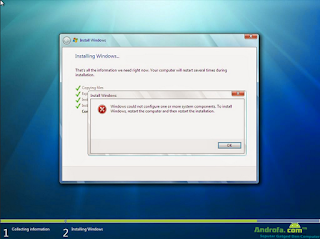


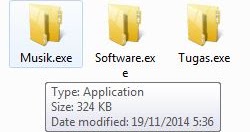


HOW-TOHow to Setup and Configure a New Windows 10 PC
BalasHapusByAndre Da CostaLast Updated on May 23, 2019
SHARETWEETSHAREEMAIL COMMENTS
Each revision of Windows 10 rearranges the furniture a bit, for better or worse. If you purchase a new PC with the Windows 10 Creators Update preinstalled or perform a new install, you will be greeted by a revised Out of Box Experience. frog gulaThe Out of Box Experience or OOBE is the first run experience which has you perform a number of tasks before you can use your computer. As part of the OOBE, you’ll choose your account, connect to a wireless network (if one is available), choose a language, and adjust your privacy settings.